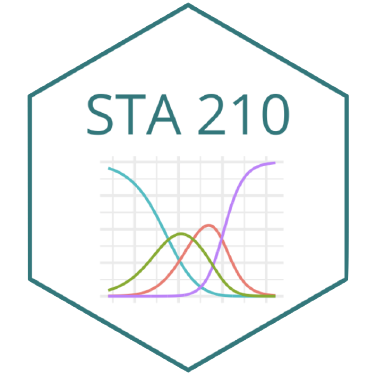Logistic regression
Introduction
Prof. Maria Tackett
Nov 02, 2022
Announcements
Project proposal due Fri, Nov 04 at 11:59pm
HW 03 due Mon, Nov 07 at 11:59pm
Team Feedback #1 due Tue, Nov 08 at 11:59pm
- Received email from Teammates around 10am
- Check your junk/spam folder if you do not see the email.
- Email me if you still don’t see it.
See Week 10 activities
Topics
Logistic regression for binary response variable
Relationship between odds and probabilities
Use logistic regression model to calculate predicted odds and probabilities
Computational setup
Predicting categorical outcomes
Types of outcome variables
Quantitative outcome variable:
- Sales price of a house in Levittown, NY
- Model: Expected sales price given the number of bedrooms, lot size, etc.
Categorical outcome variable:
- High risk of coronary heart disease
- Model: Probability an adult is high risk of heart disease given their age, total cholesterol, etc.
Models for categorical outcomes
Logistic regression
2 Outcomes
1: Yes, 0: No
Multinomial logistic regression
3+ Outcomes
1: Democrat, 2: Republican, 3: Independent
2022 election forecasts

2020 NBA finals predictions

Do teenagers get 7+ hours of sleep?
Students in grades 9 - 12 surveyed about health risk behaviors including whether they usually get 7 or more hours of sleep.
Sleep7
1: yes
0: no
data(YouthRisk2009) #from Stat2Data package
sleep <- YouthRisk2009 |>
as_tibble() |>
filter(!is.na(Age), !is.na(Sleep7))
sleep |>
relocate(Age, Sleep7)# A tibble: 446 × 6
Age Sleep7 Sleep SmokeLife SmokeDaily MarijuaEver
<int> <int> <fct> <fct> <fct> <int>
1 16 1 8 hours Yes Yes 1
2 17 0 5 hours Yes Yes 1
3 18 0 5 hours Yes Yes 1
4 17 1 7 hours Yes No 1
5 15 0 4 or less hours No No 0
6 17 0 6 hours No No 0
7 17 1 7 hours No No 0
8 16 1 8 hours Yes No 0
9 16 1 8 hours No No 0
10 18 0 4 or less hours Yes Yes 1
# … with 436 more rowsPlot the data

Let’s fit a linear regression model
Outcome: Y = 1: yes, 0: no

Let’s use proportions
Outcome: Probability of getting 7+ hours of sleep

What happens if we zoom out?
Outcome: Probability of getting 7+ hours of sleep

🛑 This model produces predictions outside of 0 and 1.
Let’s try another model

✅ This model (called a logistic regression model) only produces predictions between 0 and 1.
The code
Different types of models
| Method | Outcome | Model |
|---|---|---|
| Linear regression | Quantitative | Y=β0+β1 X |
| Linear regression (transform Y) | Quantitative | log(Y)=β0+β1 X |
| Logistic regression | Binary | log(π1−π)=β0+β1 X |
Application exercise
📋 AE 13: Logistic Regression Intro
Linear Regression vs. Logistic Regression
Odds and probabilities
Binary response variable
- Y=1: yes,0: no
- π: probability that Y=1, i.e., P(Y=1)
- π1−π: odds that Y=1
- log(π1−π): log odds
- Go from π to log(π1−π) using the logit transformation
Odds
Suppose there is a 70% chance it will rain tomorrow
- Probability it will rain is p=0.7
- Probability it won’t rain is 1−p=0.3
- Odds it will rain are 7 to 3, 7:3, 0.70.3≈2.33
Are teenagers getting enough sleep?
# A tibble: 2 × 3
Sleep7 n p
<int> <int> <dbl>
1 0 150 0.336
2 1 296 0.664P(7+ hours of sleep)=P(Y=1)=p=0.664
P(< 7 hours of sleep)=P(Y=0)=1−p=0.336
P(odds of 7+ hours of sleep)=0.6640.336=1.976
From odds to probabilities
odds
ω=π1−π
probability
π=ω1+ω
Logistic regression
From odds to probabilities
- Logistic model: log odds = log(π1−π)=β0+β1 X
- Odds = exp{log(π1−π)}=π1−π
- Combining (1) and (2) with what we saw earlier
probability=π=exp{β0+β1 X}1+exp{β0+β1 X}
Logistic regression model
Logit form: log(π1−π)=β0+β1 X
Probability form:
π=exp{β0+β1 X}1+exp{β0+β1 X}
Risk of coronary heart disease
This dataset is from an ongoing cardiovascular study on residents of the town of Framingham, Massachusetts. We want to use age to predict if a randomly selected adult is high risk of having coronary heart disease in the next 10 years.
high_risk:
- 1: High risk of having heart disease in next 10 years
- 0: Not high risk of having heart disease in next 10 years
age: Age at exam time (in years)
Data: heart_disease
# A tibble: 4,240 × 2
age high_risk
<dbl> <fct>
1 39 0
2 46 0
3 48 0
4 61 1
5 46 0
6 43 0
7 63 1
8 45 0
9 52 0
10 43 0
# … with 4,230 more rowsHigh risk vs. age

Let’s fit the model
heart_disease_fit <- logistic_reg() |> set_engine("glm") |> fit(high_risk ~ age, data = heart_disease, family = "binomial") tidy(heart_disease_fit) |> kable(digits = 3)heart_disease_fit <- logistic_reg() |> set_engine("glm") |> fit(high_risk ~ age, data = heart_disease, family = "binomial") tidy(heart_disease_fit) |> kable(digits = 3)heart_disease_fit <- logistic_reg() |> set_engine("glm") |> fit(high_risk ~ age, data = heart_disease, family = "binomial") tidy(heart_disease_fit) |> kable(digits = 3)
| term | estimate | std.error | statistic | p.value |
|---|---|---|---|---|
| (Intercept) | -5.561 | 0.284 | -19.599 | 0 |
| age | 0.075 | 0.005 | 14.178 | 0 |
The model
| term | estimate | std.error | statistic | p.value |
|---|---|---|---|---|
| (Intercept) | -5.561 | 0.284 | -19.599 | 0 |
| age | 0.075 | 0.005 | 14.178 | 0 |
log(ˆπ1−ˆπ)=−5.561+0.075×age where ˆπ is the predicted probability of being high risk of heart disease
Predicted log odds
# A tibble: 4,240 × 2
.fitted .resid
<dbl> <dbl>
1 -2.65 -0.370
2 -2.13 -0.475
3 -1.98 -0.509
4 -1.01 1.62
5 -2.13 -0.475
6 -2.35 -0.427
7 -0.858 1.56
8 -2.20 -0.458
9 -1.68 -0.585
10 -2.35 -0.427
# … with 4,230 more rowsFor observation 1
predicted odds=ˆω=ˆπ1−ˆπ=exp{−2.650}=0.071
Predicted probabilities
# A tibble: 4,240 × 2
.pred_0 .pred_1
<dbl> <dbl>
1 0.934 0.0660
2 0.894 0.106
3 0.878 0.122
4 0.733 0.267
5 0.894 0.106
6 0.913 0.0870
7 0.702 0.298
8 0.900 0.0996
9 0.843 0.157
10 0.913 0.0870
# … with 4,230 more rowspredicted probabilities=ˆπ=exp{−2.650}1+exp{−2.650}=0.066
Predicted classes
Default prediction
For a logistic regression, the default prediction is the class.
Observed vs. predicted
What does the following table show?
predict(heart_disease_fit, new_data = heart_disease) |>
bind_cols(heart_disease) |>
count(high_risk, .pred_class)# A tibble: 2 × 3
high_risk .pred_class n
<fct> <fct> <int>
1 0 0 3596
2 1 0 644The .pred_class is the class with the highest predicted probability. What is a limitation to using this method to determine the predicted class?
Recap
Logistic regression for binary response variable
Relationship between odds and probabilities
Used logistic regression model to calculate predicted odds and probabilities
Application exercise