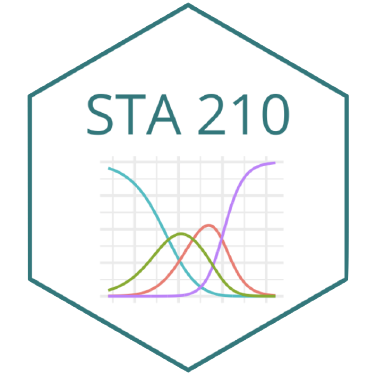Lab 01
Simple Linear Regression
Sep 08 - 09, 2022
Computing toolkit for reproducibility
Scriptability → R
Literate programming (code, narrative, output in one place) → Quarto
Version control → Git / GitHub
You discussed R and RStudio in class this week, so we will focus on version control using Git and GitHub.
Version control and collaboration
Git and GitHub

- Git is a version control system – like “Track Changes” features from Microsoft Word.
- GitHub is the home for your Git-based projects on the internet (like DropBox but much better).
- We will use GitHub as the home for course assignments and activities and for collaboration
What is versioning?
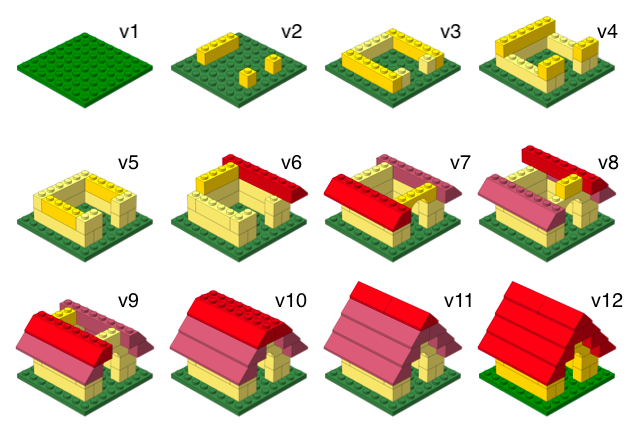
What is versioning?
with human readable messages
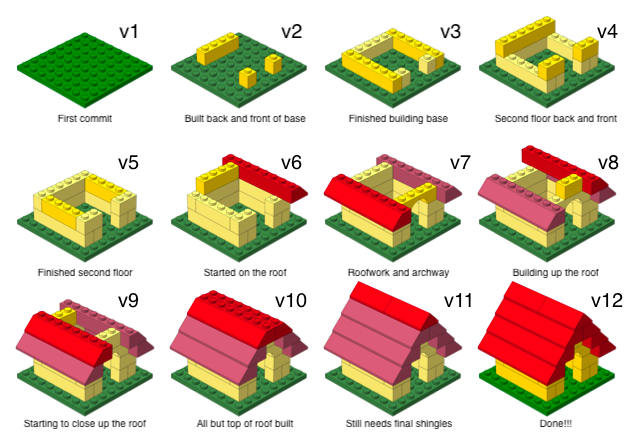
Git and GitHub tips
- There are a lot of Git commands and very few people know them all. 99% of the time you will use git to commit, push, and pull.
- We will be doing git things and interfacing with GitHub through RStudio
- If you Google for help, skip any methods for using git through the command line.
- There is a great resource for working with git and R: happygitwithr.com.
- Some of the content in there is beyond the scope of this course, but it’s a good place to look for help.
Getting started on Lab 01
Do you have the lab-01 repo?
Go to the GitHub course organization: https://github.com/sta210-fa22
You should see a repo with the prefix
lab-01-followed by your GitHub usernameIf you do not have this repo, please let your TA know!
Demo
Follow along as your TA demonstrates the following:
Configure Git using SSH
Clone repo (using SSH) and start new project in RStudio
Render document and produce PDF
Update name in YAML
Render, commit, push changes to GitHub
See updates in your GitHub repo
Tips for working on lab
You do not have to finish the lab in class, they will always be due the following Monday (Thursday labs) or Tuesday (Friday labs). One work strategy is to get through portions that you think will be most challenging (which initially might be the coding component) during lab when a TA can help you on the spot and leave the narrative writing until later.
Do not pressure each other to finish early (particularly once you start working on teams); use the time wisely to really learn the material and produce a quality report.
When you're done with lab
Make sure all your final changes have been pushed to your GitHub repo
Submit the PDF of your responses to Gradescope
You can access Gradescope through Sakai or the course website
Login using your Duke NetID credentials
See Lab 01 instructions for details on submitting an assignment on Gradescope